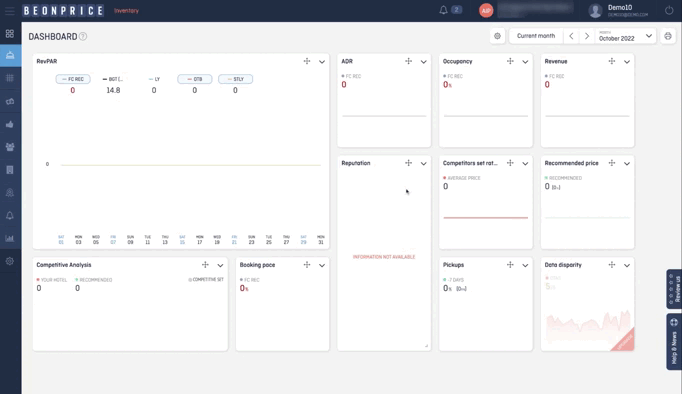¿Cómo podemos ayudarte?
How to create a cluster?
As an Admin user, you will be able to create new clusters or manage the existing ones from the Clusters tab of your own profile.
The “+ add cluster” button will allow you to create new clusters by giving them a name, selecting the type of currency and the number of properties that are part of it.This functionality allows you to create as many clusters as your organization needs consolidating also different currencies.
The management of existing clusters will be done through the table, where you will have all them listed being able to see at a glance the number of properties and the common currency under which they operate.