¿Cómo podemos ayudarte?
Create a non refundable rate plan
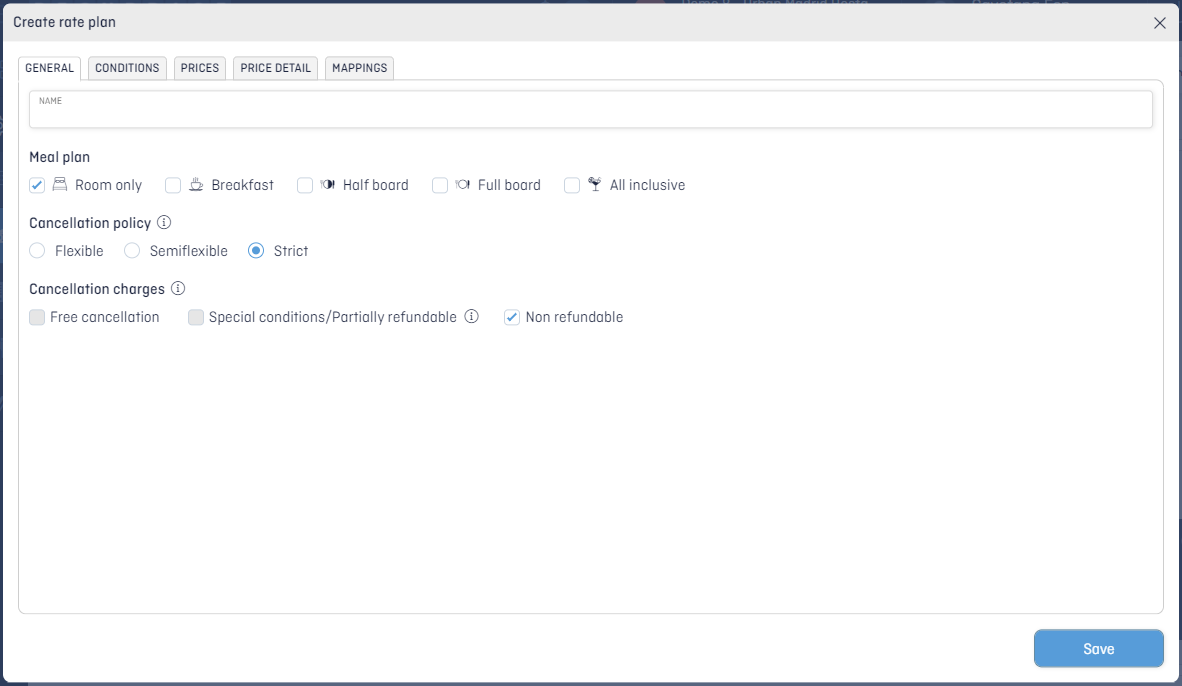
To configure non-refundable rates, go to rate plan tab: Para configurar tarifas no reembolsables, accede a:
- + Create rate plan.
- Set the name of the rate plan.
- Select the meal plan.
- Cancellation policy: Strict.
- Cancellation charges: Non refundable.
- In the price tab, select the type of price. It is usually configured as indexed.
- In case it is indexed, select the base rate plan and the supplements will be updated automatically depending on your supplements configuration.
- Map your rate plan with your PMS code.