¿Cómo podemos ayudarte?
Create an advance booking rate plan
Let’s start with the concepts:
- Minimum advance booking is related to early bookings. You will inform about the release, number of days prior to check-in, when the client can book a rate plan.
- Maximum advance booking is about last minute bookings. Configure the days prior to check-in when this rate plan is bookable.
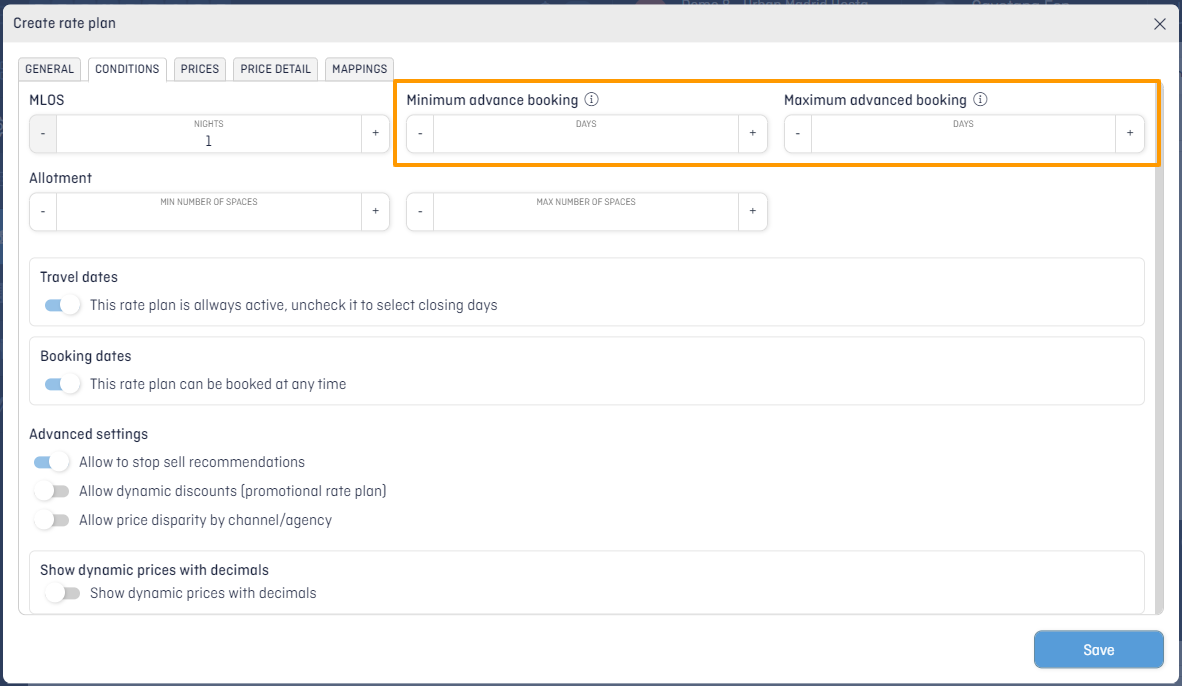
From the Rate plan tab:
- Create your rate plan.
- Go to Conditions tab.
- Include the minimum or maximum days depending on what type of rate plan you need (early booking or last minute).
- Configure the type of price.
- Map it with your PMS.