¿Cómo podemos ayudarte?
Create group and/or negotiated rate plans
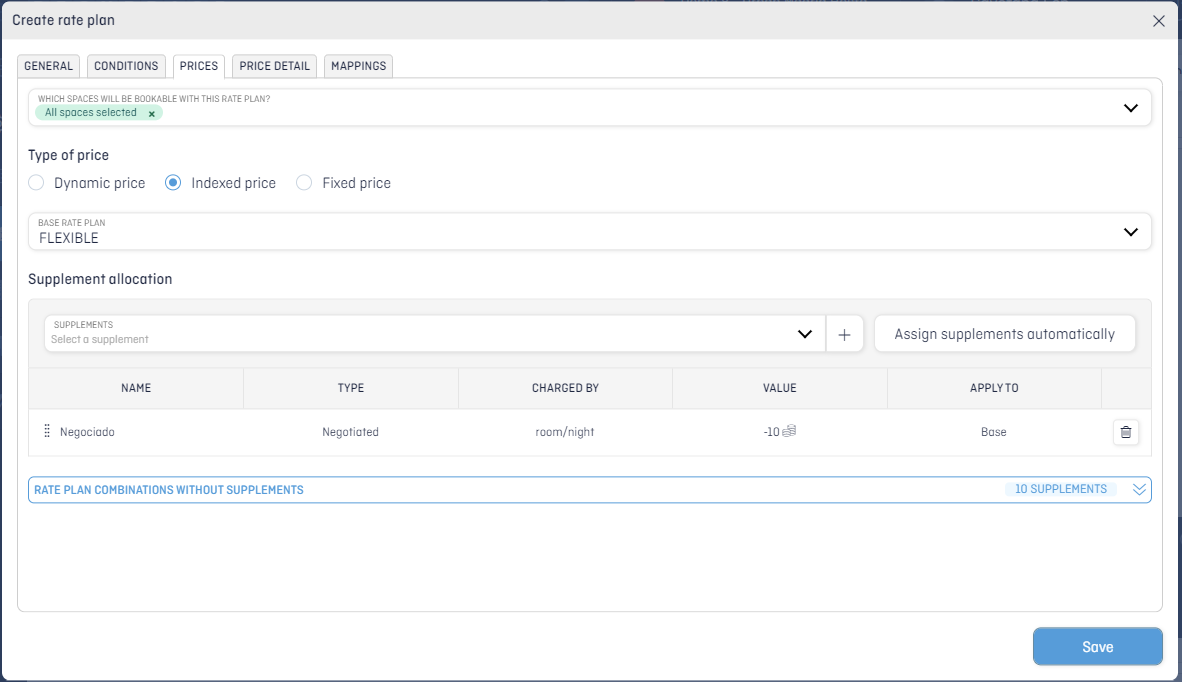
Group or negotiated rates are those that have a specific supplement/discount prefixed with the company that is booking in the hotel. To configure these rates, go to inventory configuration and click on the rate plan tab.
- +Create a rate plan.
- Set the name of the rate plan.
- Select the meal plan(s).
- Select the cancellation policy and the cancellation charges.
- At the price tab, select the type of price: Indexed price.
- Select the rate plan base.
- Set the negotiated supplement and click “+”.
- Map this rate plan with your PMS codes.