¿Cómo podemos ayudarte?
Create meal plan supplements
You can create a meal plan supplement from the Supplements tab.
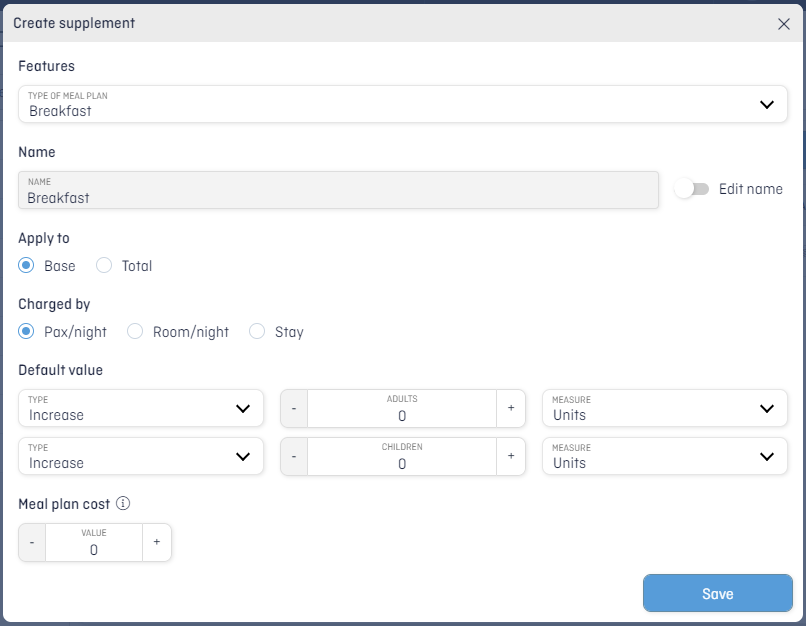
- Click +Create supplement.
- Select the corresponding type of meal plan: breakfast, half board, full board or all inclusive.
- If you want, change the name of the supplement by activating the edit name toggle.
- You can apply it to:
- Base: It will always be applied to the price of the space.
- Total: The order of the supplements will be taken into account when applying the supplement.
- How is this supplement applied? Per person/night, room/night or per stay.
- Indicate the default value of the supplement for both adults and children, it can be an increase or decrease on the price.