¿Cómo podemos ayudarte?
Create promotional discounts: early booking, last minute and MLOS
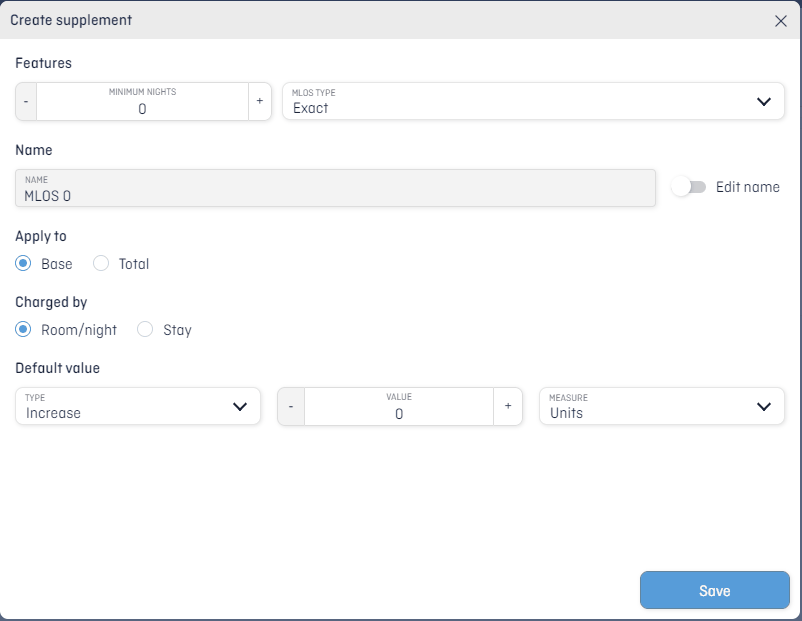
There are promotional discounts that apply in case some conditions are set:
- MLOS (discount based on the length of stay): There are two options the discount will apply:
- Exact: The client will book a space with a discount if they select the exact number of nights configured.
- From above: The discount will apply if the client book a space at least the minimum number of nights you configure.
- Early booking: Discount to be applied when a guest makes a reservation as many days prior to arrival as you have set in the supplement configuration. These are normally discounts applied to reservations made in advance.
- Last minute: Usually used when the booking date is close to the check in date. The value to configure is the maximum days in advance this discount will be available.
Go to Supplements tab:
- Click + Create supplement.
- Include the booking conditions.
- It can be applied to:
- Base: It will apply to the space price.
- Total: Beonprice will take into account the supplements order.
- How is the supplement applied? Charged by room/night or by stay.
- Include the default value for the supplement, it can be an increment or decrement of the price.