¿Cómo podemos ayudarte?
Events' Demand - Monthly Calendar
This calendar view gives you at a glance, your demand forecast compared to the related date, which by default will be the same day of the week of the year before the check-in date.
This view can be accessed form the menu Configuration->General->Events. On the top right there are two buttons, one to access the calendar view and another one to access the linear view.
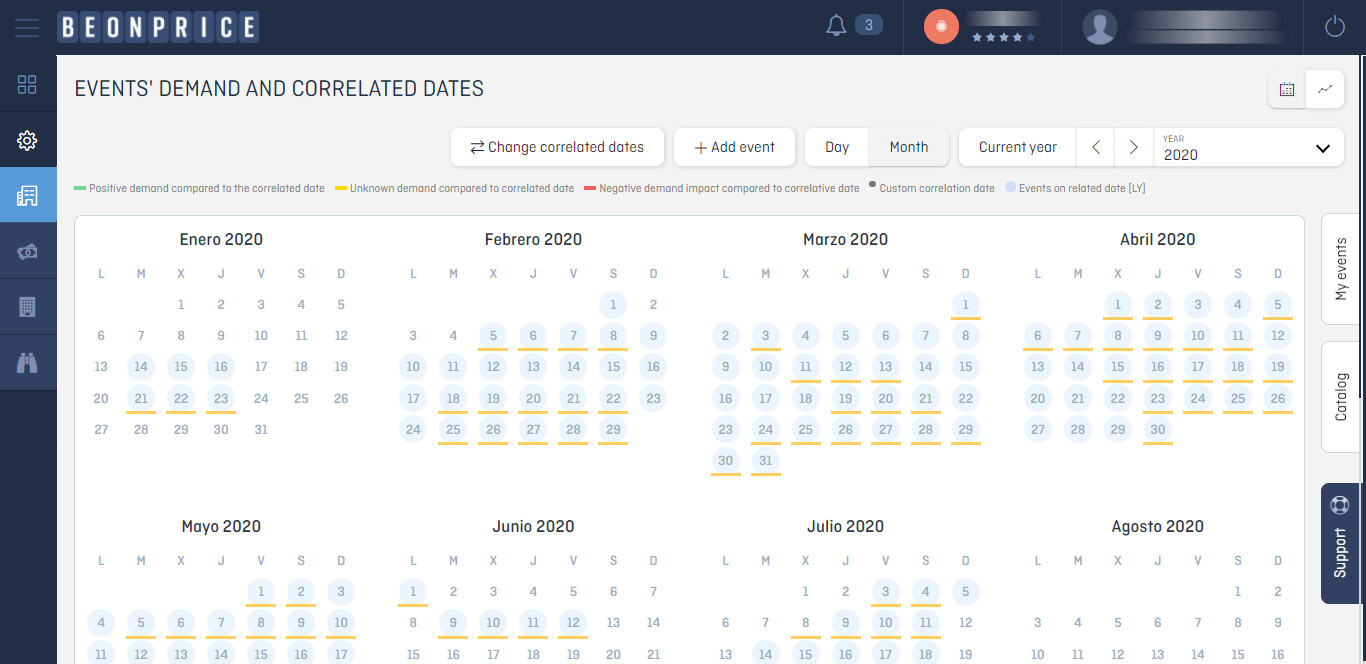
In the monthly view all months of the year are shown at a glance. In addition, the annual calendar offers the following information:
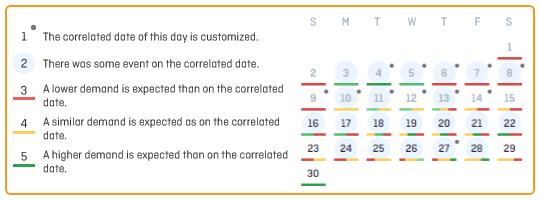
- Days with custom related date, marked with a grey dot.
- Days with any event in the related date, shaded in blue.
- Days with a positive impact on demand, underlined in green.
- Days with a negative impact on demand, underlined in red.
- Days with a similar impact on demand, underlined in yellow.
Remember: when you click each day, the detailed information for that day appears. In addition, this card allows you to edit, copy or delete any event from the card.