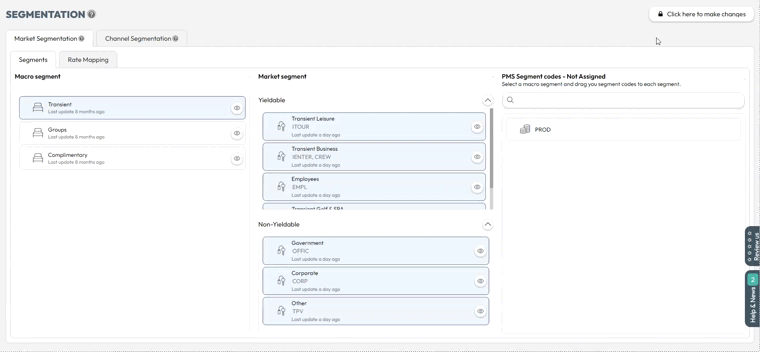¿Cómo podemos ayudarte?
How to create a market segment?
To set up market segments:
The first thing to do is to unlock the editing lock at the top right of the screen. Then follow the steps below:
- Click +ADD
- Write the customizable name the market segment will take
- Assign the macro segment already configured
- Set the type of segment:
- Yieldable: Segment that allows changes in price and restrictions dynamically (open or close sales, MLOS strategies…) depending on demand behaviour.
- Non-Yieldable: Segment where conditions (price, MLOS and close sales) have been set as standard and by contract. The only time you cannot sell a room to this type of segment is if you have no availability. If a market segment does not specify whether it is yieldable or non-yieldable, the algorithm will default to considering it as yieldable. Additionally, any reservations that are not mapped (i.e., with no market segment or with a market segment not mapped in the segmentation screen of the RMS) will also be considered yieldable.
- Make the mapping with the corresponding code.
- Click on +SAVE