¿Cómo podemos ayudarte?
How to map your PMS agency codes?
To include your PMS codes in the channels created:
-
Click edit agency
-
Select Rate shopping, in case you have more than one data extraction source in Competitors (Ex: booking. com, brand. com…) you can choose the one that better fits with this agency, so you can visualize those extraction prices in the detail view.
Note: price recommendation will be based on booking. com data
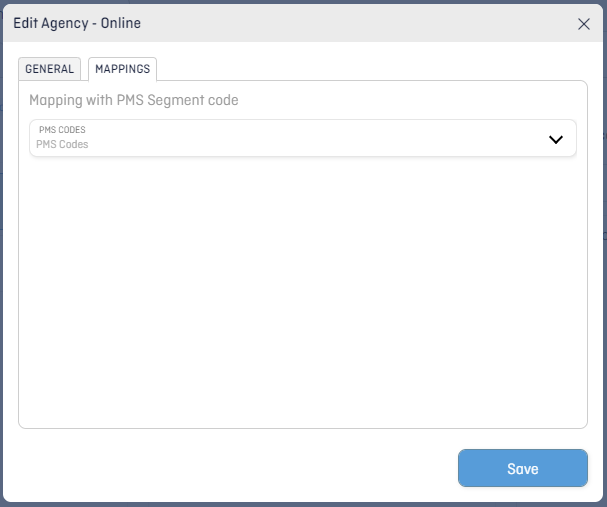
- Select Mappings.
- Introduce all PMS agency codes that belong to this channel.
- Click save.
Check the right side of the screen:
- Is there any PMS Agency Code?
- Map these PMS Agency Codes with your Beonprice Channel configuration by:
- Drag and drop this Agency Code to the correct Channel segment or
- Click Map PMS Codes
- Select the Channel you want to configure
- Click on the PMS Codes you want to include in the selected Channel
- Click on Map PMS Codes