¿Cómo podemos ayudarte?
How to map your spaces with the PMS or the Channel Manager
You can map it when create or edit a space, from the tab mappings:
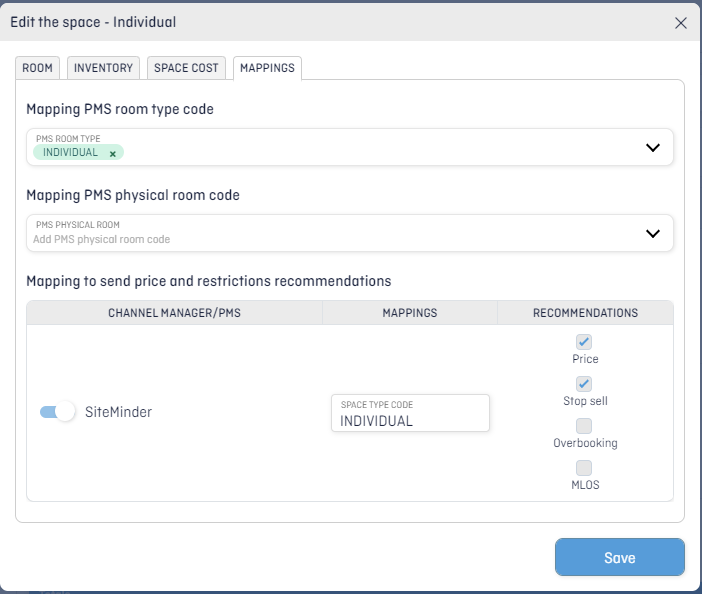
To receive data from your PMS you need to map the space created in Beonprice with the equivalent in your PMS.
If, in addition, you want to send recommendations (price, restrictions…) from Beonprice to your PMS or Channel Manager, speak with your Customer experience manager.
You will have the option to send it to your PMS or Channel Manager, depending on how you work and where you make these actions daily.
Please, note you only can send recommendations to one of your partners (PMS or CM) in any case you could send it to both systems at the same time.