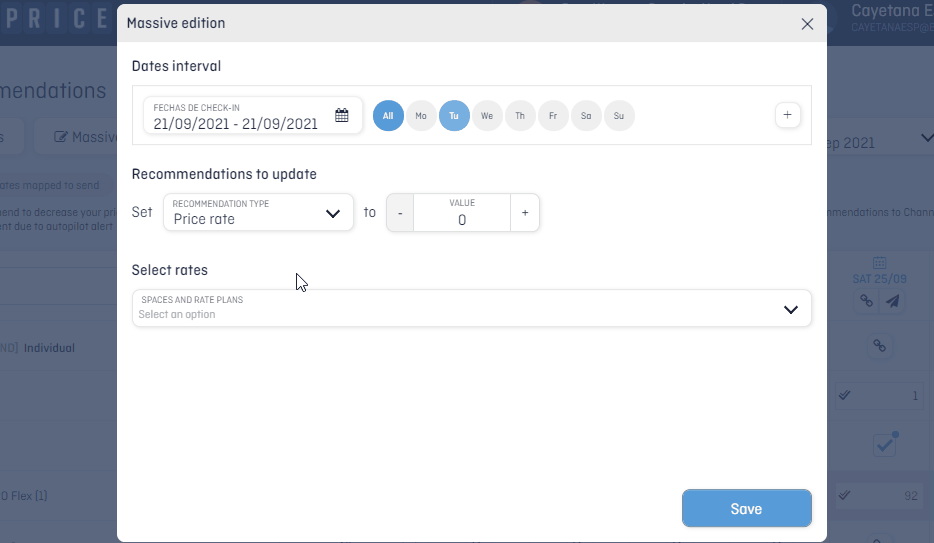¿Cómo podemos ayudarte?
How to override a price so that the recommendation does not change
In case you want to edit a price or restriction for a rate on a range of dates so you don’t have to modify day by day:
In the table view:
- Click Massive edition.
- Select the dates you want to edit.
- In case you want to edit specific days, put them in blue. Ex: from 01/08 to 01/09 I want to edit on Fridays.
- Set the variable Rate price, MLOS or stop / open sells.
- Set the value. In case of any stop sell, this value will be open or stop.
- Choose the space and the rate plan you want to apply these changes to.
Modifications will appear on a blue circle on the edited day.
Remember: for security reasons, only the date range you are viewing can be edited in a massive way.