¿Cómo podemos ayudarte?
Reporting: Daily overview
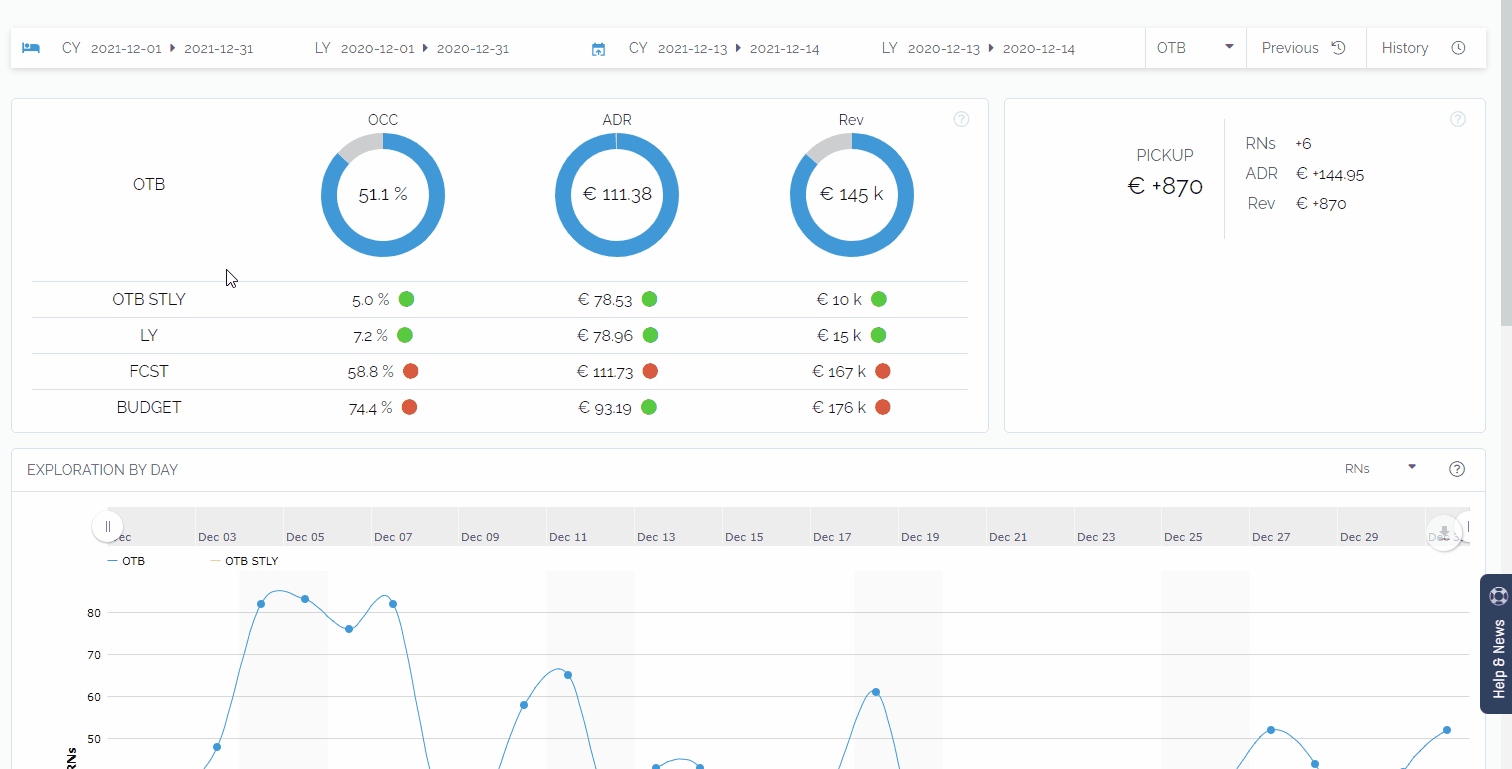
The daily overview report can help you focus your strategy on the days you need it most. The graphs in this report give you hotel performance data for each day.
- In the top bar you can select the check-in dates and booking dates you want to consult.
- Once the dates have been selected, clicking on the Apply button will reload the graphs with the data corresponding to those dates.
- On the graphs you can click on the data you want to visualize (OTB, OTB STLY).
- All the graphs are related, clicking on any element of them will automatically filter the rest of the graphs. For example, by clicking on a channel you can see in the rest of the graphs the data of the selected channel.
Remember: the History and previous buttons allow you to quickly go back to retrieve previously performed queries.