¿Cómo podemos ayudarte?
Alerts - Detail view
You can access the alerts detail view from the main menu>alerts>detail view, from the alerts dashboard or from the alerts drop-down menu (bell icon) in the top bar.
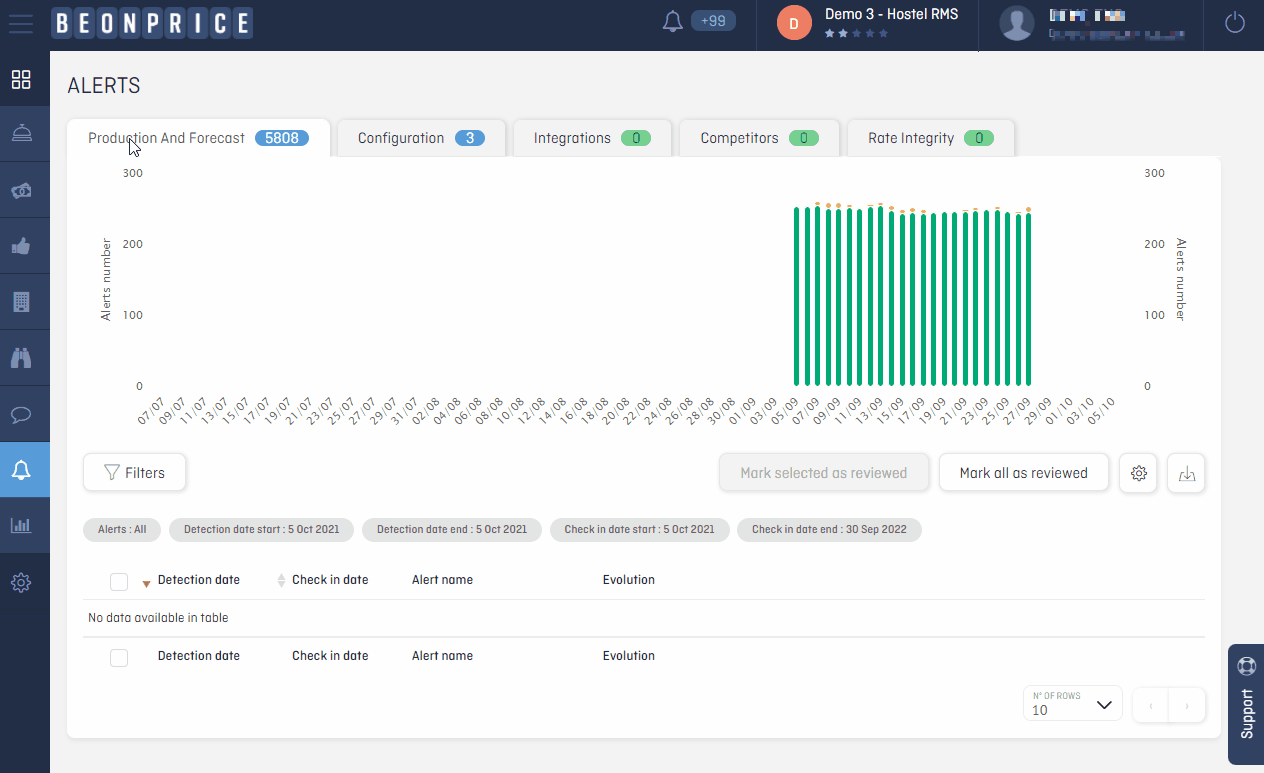
Click on each of the tabs to see the alerts of each type.
At the top you will see all your alerts for the last 90 days displayed as a bar graph. The color of the bar will depend on your alert configuration.
At the bottom, you will be able to review your alerts in table format. You will be able to mark the alerts already reviewed to better manage them.
Important: you can filter your alerts by alert type, detection start and end date and by checkin date.