¿Cómo podemos ayudarte?
Create a BAR rate plan
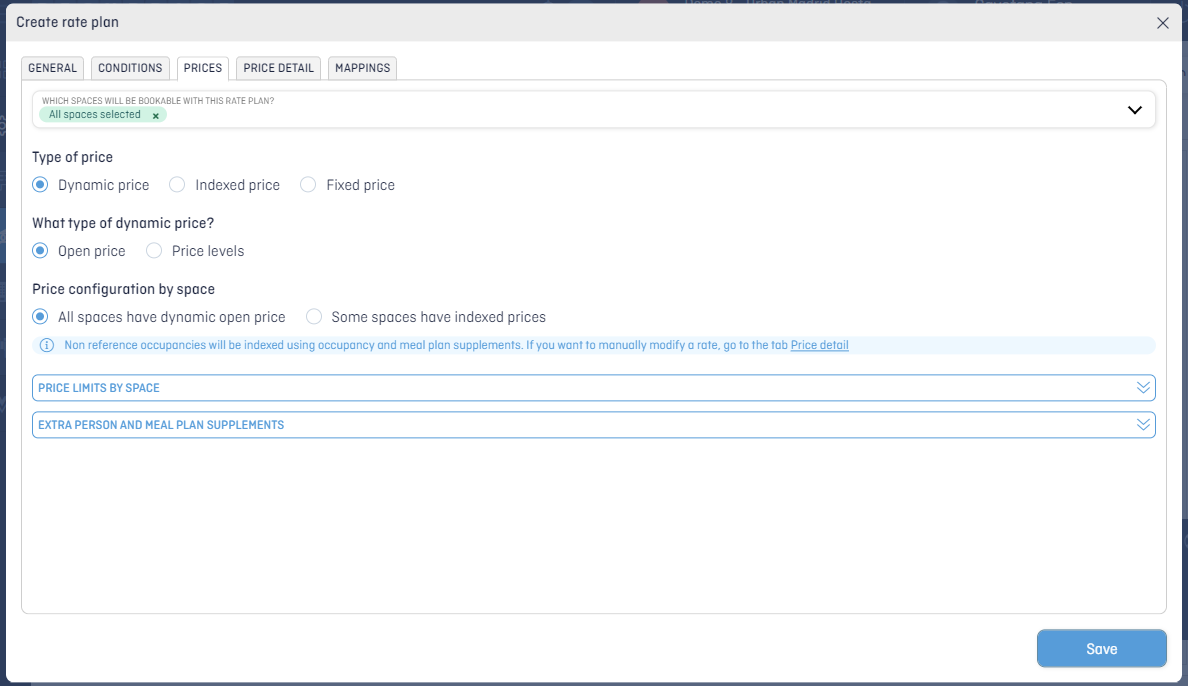
You are creating a rate plan without restrictions, it will be a reference for other rate plans.
To configure BAR rate plans unlock the locker in the rate plan tab:
- Click + Create rate plan.
- Set the name.
- Select the meal plan (it could be one or more than one).
- Choose the cancellation policy:
- Flexible cancellation: Full refund until less than 24hrs before check-in.
- Semiflexible: Full or partially refund within a limited period above 24hrs.
- Choose the cancellation charges:
- Free cancellation: usually linked with flexible or semi flexible cancellation policies.
- Special condition/Partially refundable: the customer will pay a percentage of the total booking.
- In the price tab, select dynamic price.
- Choose if it is open price or price levels.
- Include the PMS mapping.