¿Cómo podemos ayudarte?
What are rate plans?
Rate plans are defined by attributes (occupancy, meal plan and cancellation policies) and conditions (MLOS, release, travel dates, allotment…)
Remember: To create rate plans in an easy way, you have configured supplements and rate levels already.
You can create rate plans with a different types of rates:
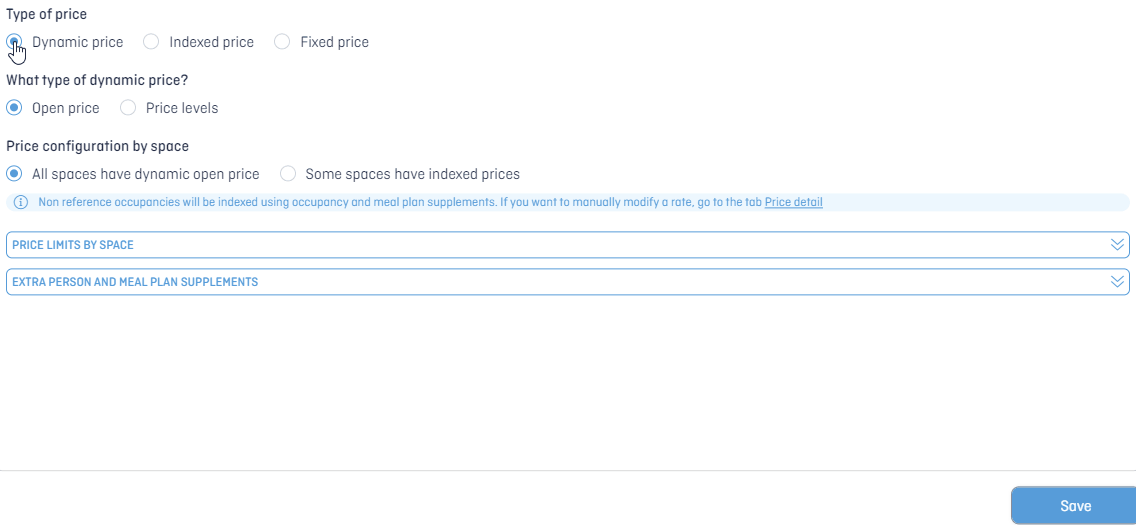
- Dynamic rate: is the reference rate plan, you can index different rates from this one. Dynamic rates can be configured as:
- Open price: Admits all prices.
- Price level: Prices are already set.
- Indexed rate: Price is calculated based on a dynamic rate.
- Fix rate: Price will always be the same.
As optional, you may configure conditions: MLOS, Min/Max advance booking, allotment, booking window, travel window, allow to stop sell, dynamic discounts, price disparity.
It’s possible to configure price limits by space. But, Beonprice doesn’t recommend it, let the algorithm maximize profit.
You can create or modify rate plans by days/months by configuring Exceptions.
Take a look at the following articles to set up your rate plans:
- Create a rate plan
- Assign conditions to a rate plan (meal plan and cancellation policies
- Create a BAR rate plan
- Create an advance booking rate plan
- Create a MLOS rate plan
- Create a non refundable rate plan
- Create group and/or negotiated rate plans
- How to configure price limits for a rate plan
- How to create dynamic discounts
- How to map your rate plans with the PMS or Channel Manager
- How to manage your rate plans by season
- Edit or delete rate plan