¿Cómo podemos ayudarte?
Create a MLOS rate plan
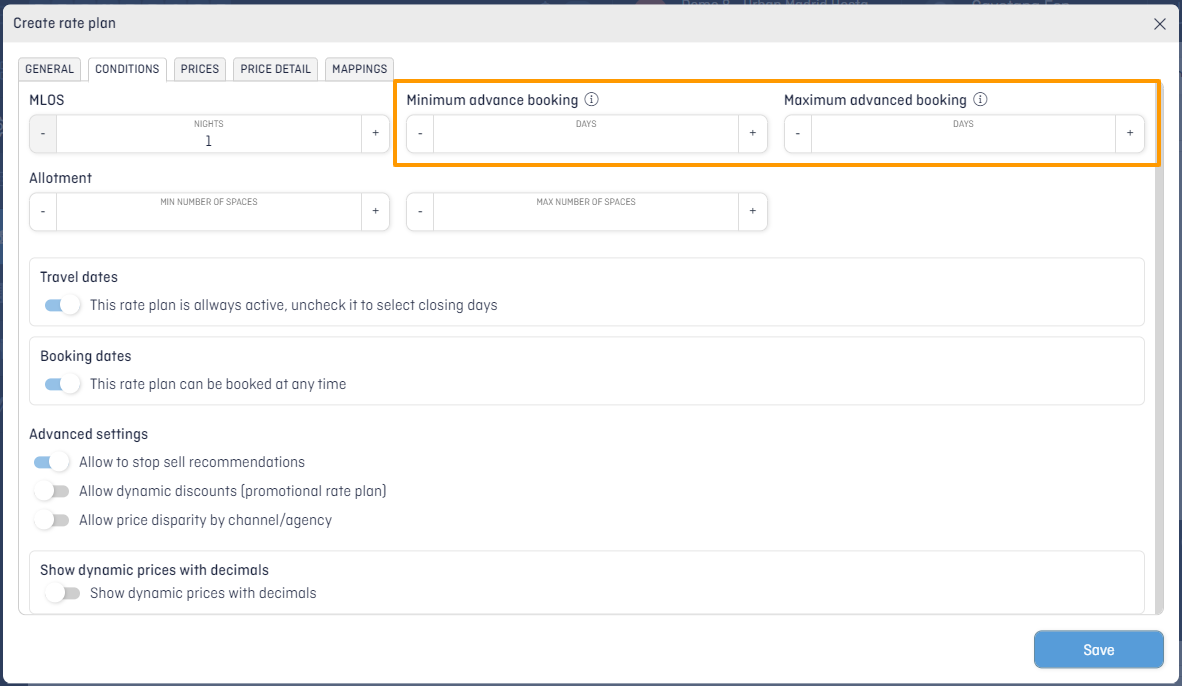
Let’s start with the concepts:
- MLOS mean the minimum length of stay a client has to stay to book a rate plan.
- You can configure the MLOS discount in supplements.
- MLOS nights indicate the minimum nights a customer must stay in order to book this rate plan.
- The MLOS discount is configurable in supplements and it is here that you will have to indicate if it is a stay of an exact number of nights or if it is possible to apply this rate in case you book that number of nights or more.
Remember: the MLOS discount must be created with the same nights of stay as the one you indicate in the rate plan for it to be applied correctly.
From the Rate plan tab:
- Create your rate plan
- Go to Conditions tab
- Include the nights por the MLOS
- Configure the type of price
- Map it with your PMS