¿Cómo podemos ayudarte?
How to manage your rate plans by season
It is possible that you may want to modify the prices or conditions of anyone of the rate plans for specific dates. To do that, you can create an exception by selecting the Exceptions tab within the rate plans:
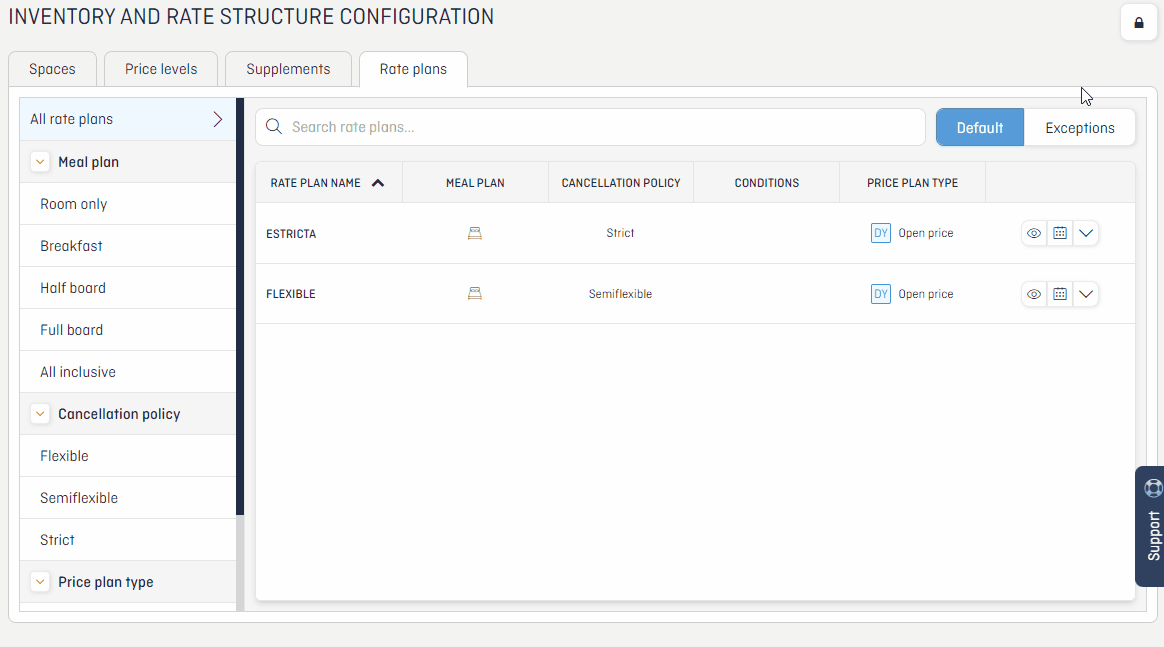
- Click +Create rate plan exception.
- Select the space, meal plan and occupancy for which you want to create the exception.
- Select the date interval you want to modify. You can add more than one interval or select specific days of the week to apply.
- What type of price do you want for this period? You can choose between dynamic, indexed or fixed price.
- You can also modify MLOS, advance booking or quota for this period from the conditions tab.
- Click on save.
Remember: you can restore exceptions for any given period by clicking on the restore exceptions button.