¿Cómo podemos ayudarte?
How to map your rate plans with the PMS or Channel Manager
In order to be able to send price recommendations and restrictions, you have to connect the BEONx RMS with your PMS or Channel Manager.
How this works depends on how the PMS or Channel Manager is connected to BEONx.
Please note that only one system can be connected to receive BEONx recommendations.
Following are the steps to follow for a correct mapping and, therefore, sending price recommendations and restrictions:
Go to spaces tab
- Create or edit one space
- On the Mappings tab set the PMS or CM space code in _Mapping to send price and restrictions recommendations.
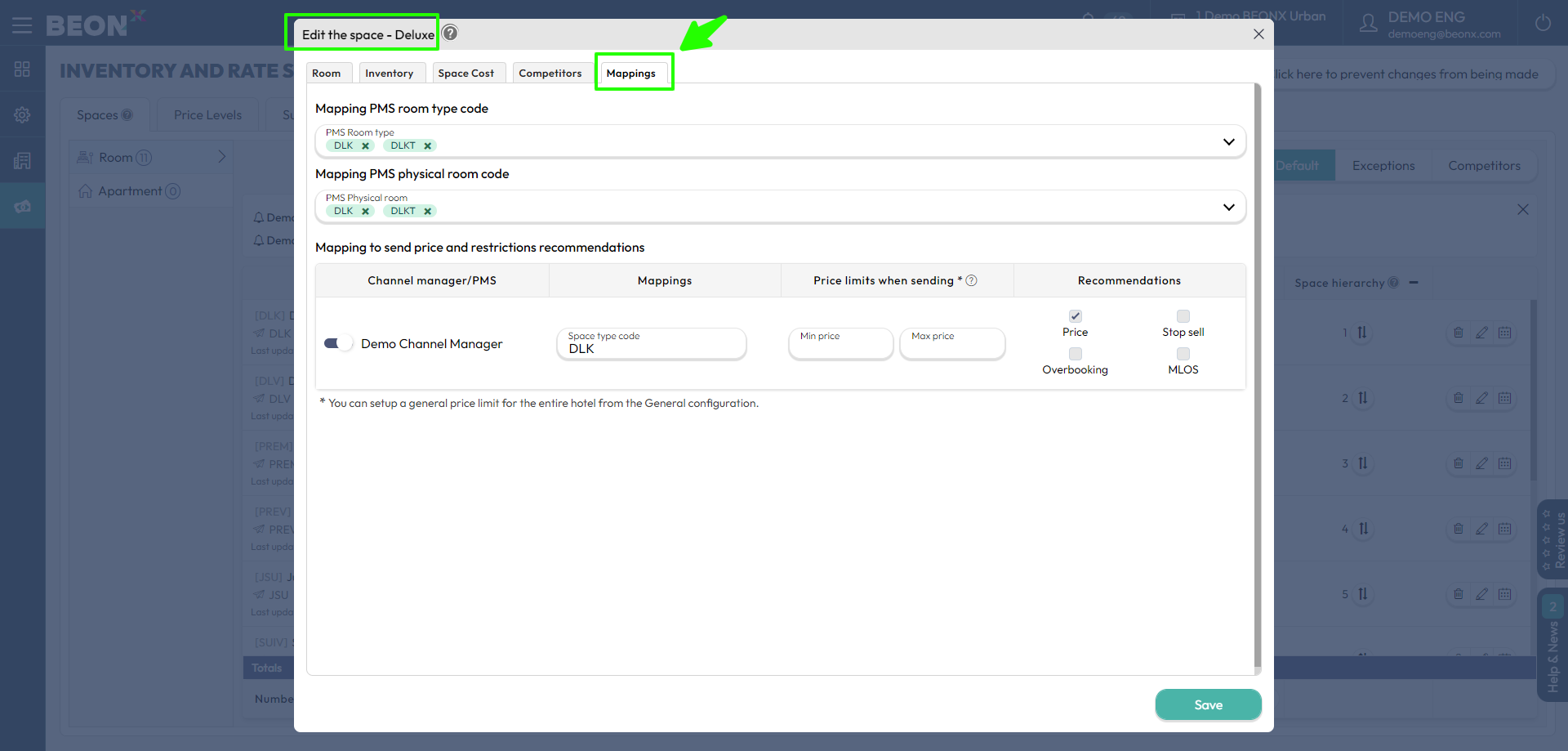
Go the rate plan tab:
- Create or edit one rate plan
- On the Mappings tab set the PMS or CM code in _Mapping to send price and restrictions recommendations. _
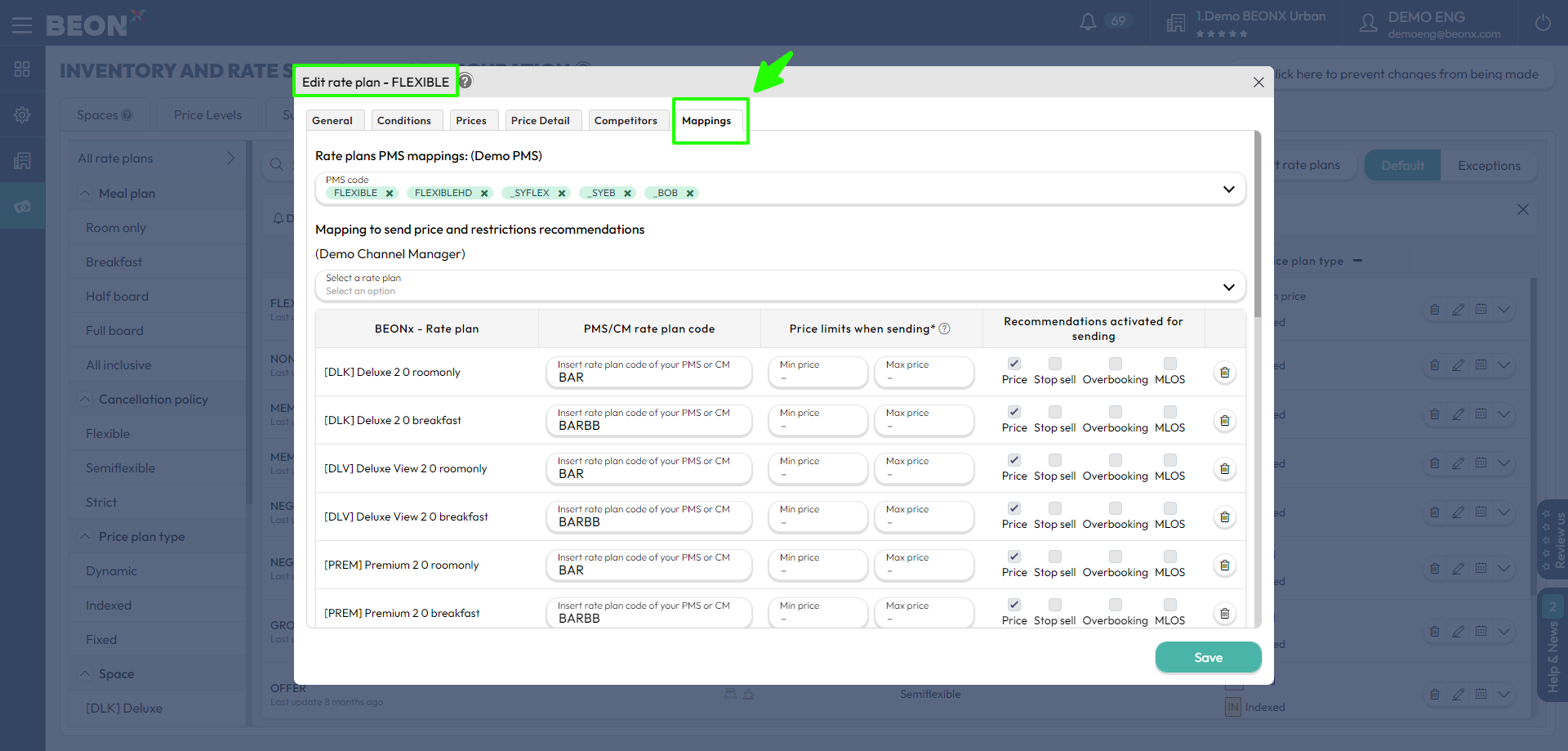
In case of any doubt, please contact the Customer Care team by email: support@beonx.com.