¿Cómo podemos ayudarte?
Create a space
To create a space you need to have clear:
What type of space do you want to create? How is your inventory organized?
You can select the type of space you want to create (room, bed or apartment) from the lateral menu inside the tab Spaces.
Unlock the settings on the corner and click in +Create your first space or in the button +Create a space.
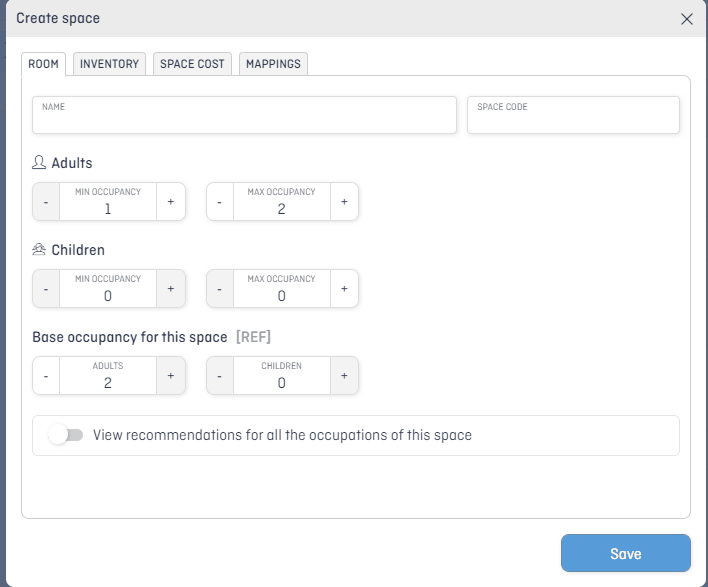
The mandatory fields are:
- Write the Name and the Code to identify the space in Beonprice (it can be the same as in the PMS)
- Click on the tab Inventory
- Include the number of rooms you have for this category
- Click on the tab Connections
- Map this space with the Space code in your PMS
- In case you have the option, include if you are going to send recommendations and restrictions to your PMS or CM. Check how to map your spaces with the PMS or the Channel Manager.
There are other fields you can configure that will help you to maximize your RevPAR.