¿Cómo podemos ayudarte?
How to analyze production and forecast data by channel
You can analyze production and forecast data from the Forecast tab. Select in the filters the channel you want to analyze
This analysis can be made individually or by selecting more than one channel to analyze aggregate data.
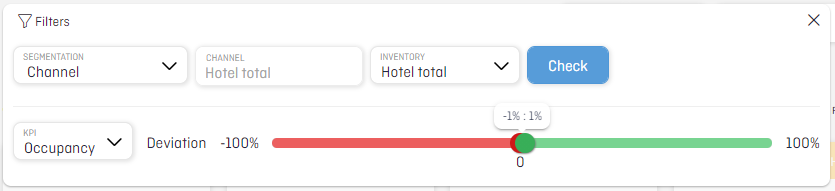
There are four different views available in order to analyze daily or monthly data (select the options: day / month at the top of the screen).
- Calendar view: Take an overview of the forecast versus the budget (bear in mind budget is for the total hotel).
- Lineal view: For graphs lovers.
- Table view: Select all data you want to analyze.
Lateral view: If you are analyzing daily data and you want to view the monthly summary, select the monthly view on the right of the screens. In case you are analyzing monthly data, annual data will be shown on the lateral view.