¿Cómo podemos ayudarte?
Recommendations calendar view
Recommendations calendar view has a similar aspect to the Forecast calendar view.
Select the filters to choose the rate code you want to analyse.
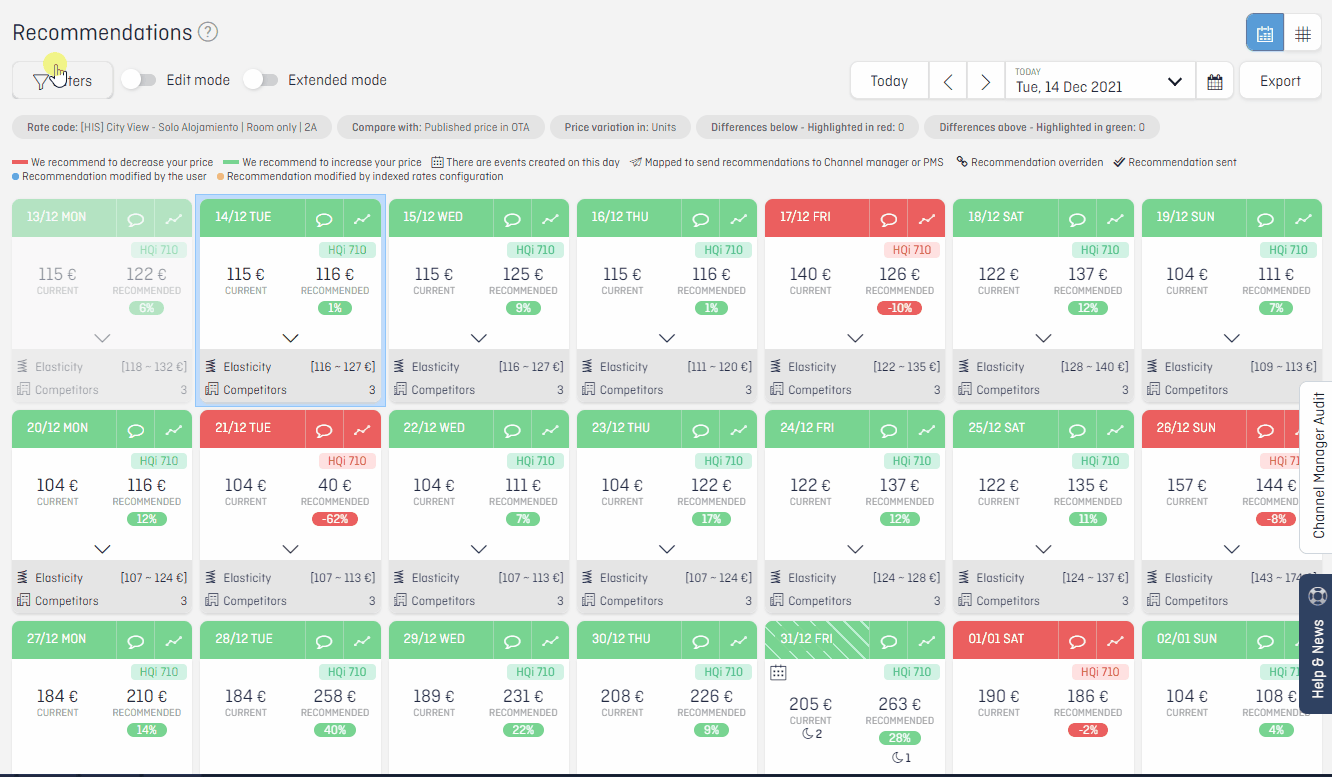
The cards show the actual price vs the recommended price, depending on the colour Beonprice is giving you the recommendation to increase or decrease your price (green to increase the price, red to decrease the price). If the card is in yellow it means there is no availability for this rate, in case it is grey, the recommendation price will be on the limits configured to see the recommendation.
In case there are restrictions recommendations (MLOS, stop sell or overbooking) you will see it on the right side of the card, below the price recommended.
Remember: In the extended view you can review the performance data for each check-in date. You can also choose which KPIs you want to view.