¿Cómo podemos ayudarte?
Create your own favorite. We’re here to help!
Since we know that the Overview Table is an essential tool for your daily tasks as a Revenue Manager, we aim to assist you further with your analysis and simplify your management.
A powerful tool designed to consolidate all the crucial data for informed decision-making, one of its most notable features is the ability to create customized views and save them as favorites. In this article, we explain how to make the most of this functionality and introduce you to two new predefined favorites designed to enhance your management even further.
How do I create a favorite?
Creating favorites in the Overview Table is a simple process that adds significant value to your daily routine. Here are the basic steps:
-
Configure Your Predefined View: Adjust the filters, arrange the columns, and select the data you need to see in the Overview Table. Personalize the visualization mode according to your preferences.
-
Save the Customized View as a Favorite: Once you have configured your ideal view, look for the “Do you want to save the current view” option in the top corner. Assign a clear and descriptive name to your favorite so you can easily identify it later.
-
Set Your Favorite as the Default View: You can mark any of your favorites to be the first thing you see when you access the Overview Table by clicking on the heart icon on your selected favorite. This simplifies the process and saves valuable time.
Can I save as many favorites as I want?
The flexibility of the table allows you to save as many favorites as you need for your daily management.
New Predefined Favorites
We understand your diverse and specific needs, which is why we have developed and pre-configured two new favorites, delivered as predefined views:
-
RM_Daily Decisions: Provides you with a quick view of the necessary data for daily decision-making. This view will help you react swiftly to market changes, ensuring that each decision is based on the most recent and relevant information.
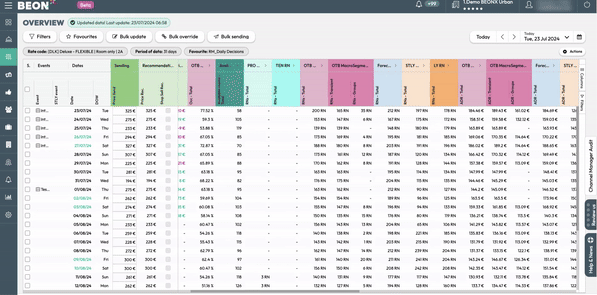
-
Group Booking Analysis: Offers a detailed view of the status of your bookings in the group segment. This view facilitates the tracking and analysis of this segment, providing key insights that can influence long-term strategies and/or help identify opportunities and areas for improvement. Information subject to data availability from the PMS integration.
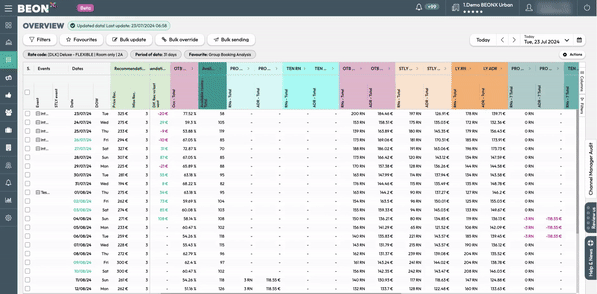
With these new predefined views, we aim to further streamline your work, allowing you to focus on what truly matters: optimizing the profitability and efficiency of your operations.
For more detailed information on how to navigate this Table, check out our article How to Use the Overview Table.