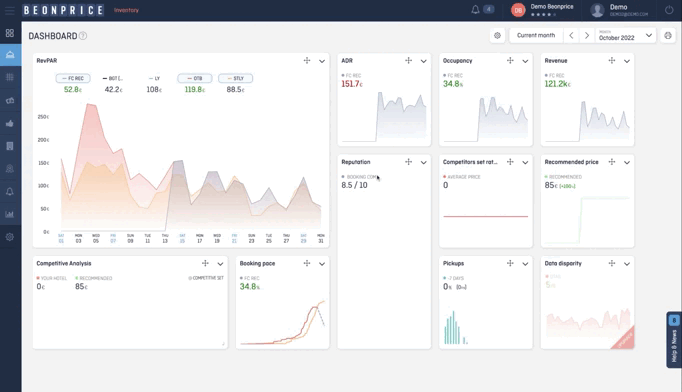¿Cómo podemos ayudarte?
Users and access management
From the Users and access management module, accessible through your profile, you will be able to see in detail all the accesses you have authorized and, based on the role you have assigned, you will also be able to create clusters and manage all company users: creating new ones, assigning roles, managing teams, etc.
The following roles allow you to adapt the access to Beonprice to each user based on their needs or job responsibilities:
- Admin
- Supervisor
- Performance user
- Groups module user
- Access manager
- Guest (read only)
ADMIN
Admin users have the highest position within the organization, as an Admin user you can:
- Edit all modules, including configuration.
- Create and manage users and teams, together with the Access Manager users.
- Create and manage Clusters, being the only user with this capability.
You will be able to manage all users, teams and Clusters within your organization from your Beonprice’s profile.
Remember: in case of being part of a company with several hotels, the Admin user must have all properties assigned.
ACCESS MANAGER
Access manager users will be able to create new users and teams or manage the existing ones from the Users and teams tab accessible through their Beonprice profile.
Remember: in case of being part of a company formed by several hotels, the Access manager user must have all properties assigned.
SUPERVISOR, PERFORMANCE, GROUPS MODULE and GUEST USERS
As a supervisor, performance, group module or guest user you will have the following permissions:
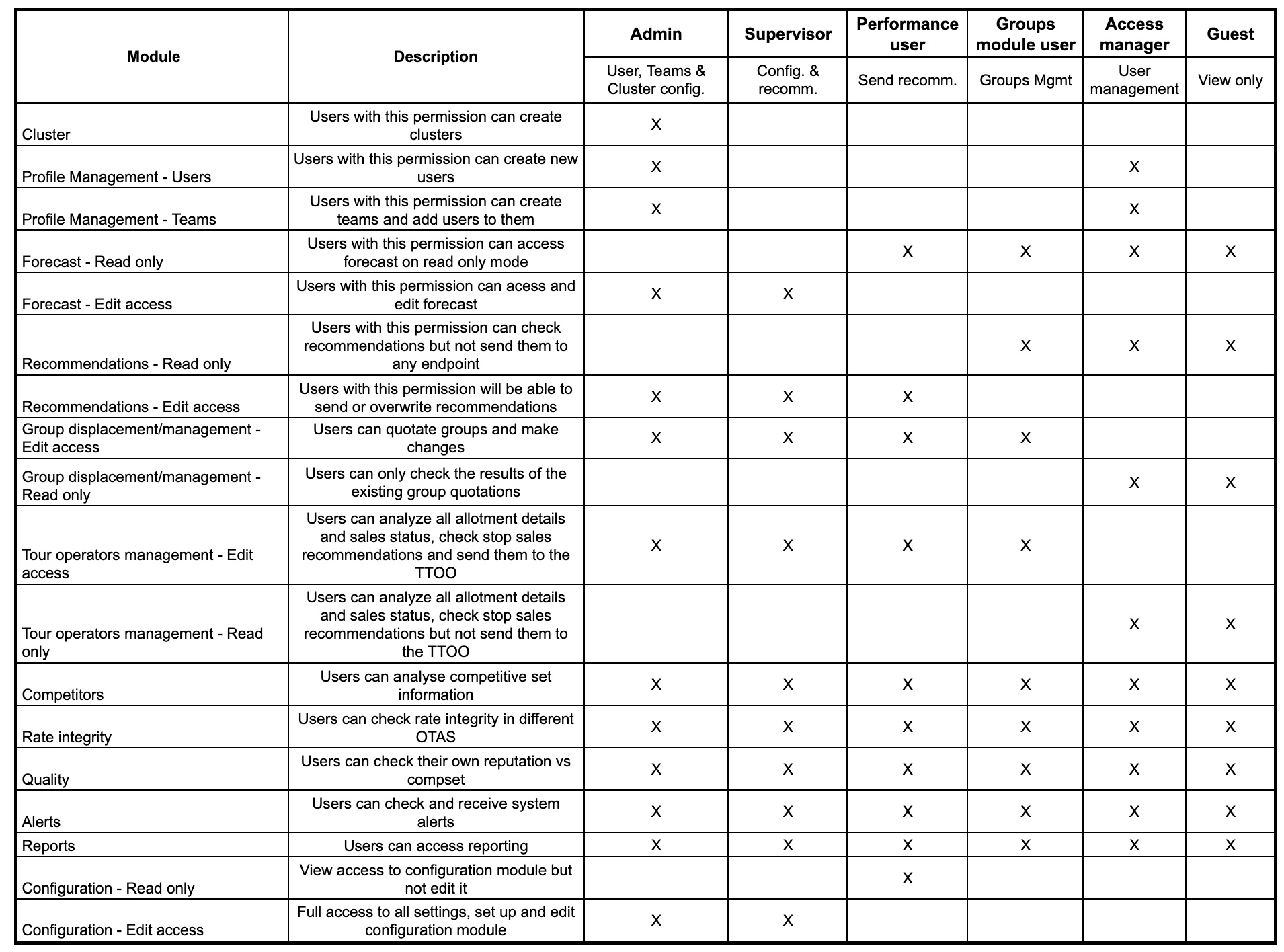
Regardless of your role, from your Beonprice profile, you will be able to see in detail all properties, clusters and teams you have access to. Also, from your profile you will have the option to change your password or update the default language and hotel settings.