¿Cómo podemos ayudarte?
Budget
The budget configuration of the pricing module allows the hotel operating budget to be entered into the system, which will be used as a comparative reference for the key performance indicators.
The buttons at the top right of the screen allow you to delete the data you have uploaded, copy the data from the previous year, group the screen by day or month or select another month.
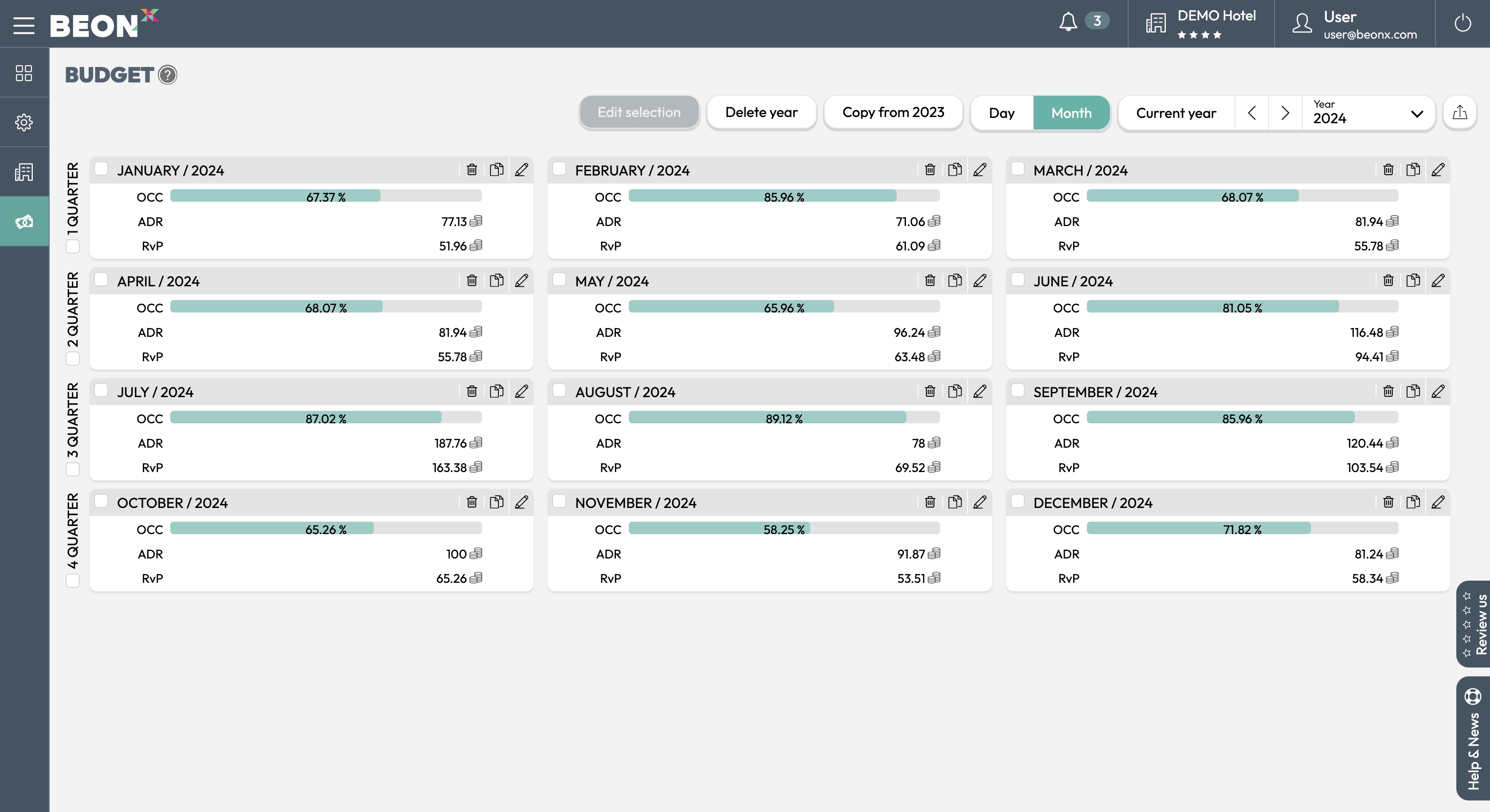
The month grouping gives you the overview for the whole year, it is possible to edit each month in full, copy data from the previous year, copy the data from one month to paste it into another month, select several months to edit them at the once, or select a quarter.
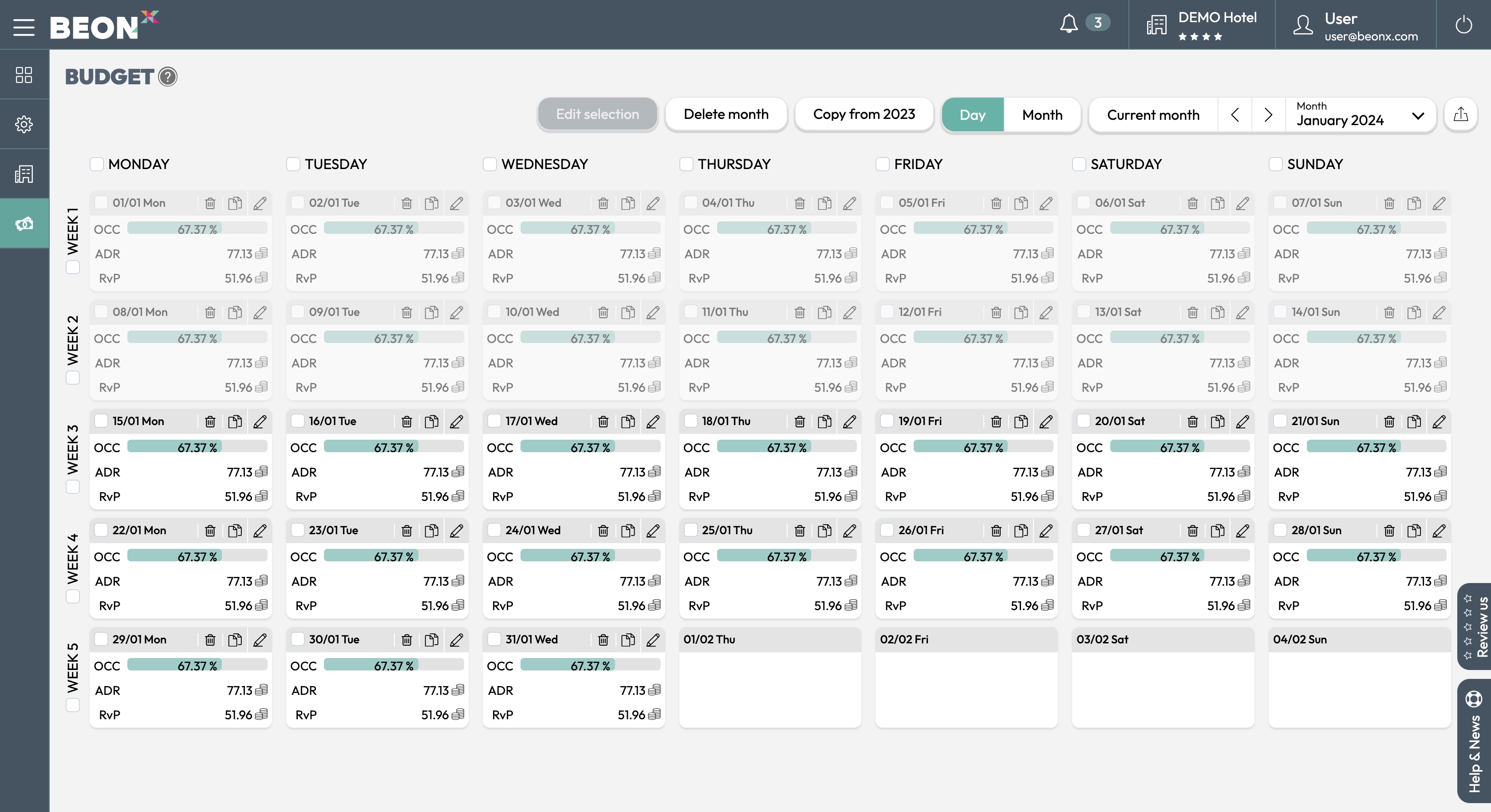
In day grouping it is possible to edit each day, select several days to edit them at once, select by days of the week, or select full weeks.
In the case that you have configured closing excluded from KPI calculations, this will be indicated on the same screen when opening the monthly detail.
It will include the total number of days your property is closed, as long as you have chosen to exclude them from your KPI calculations.
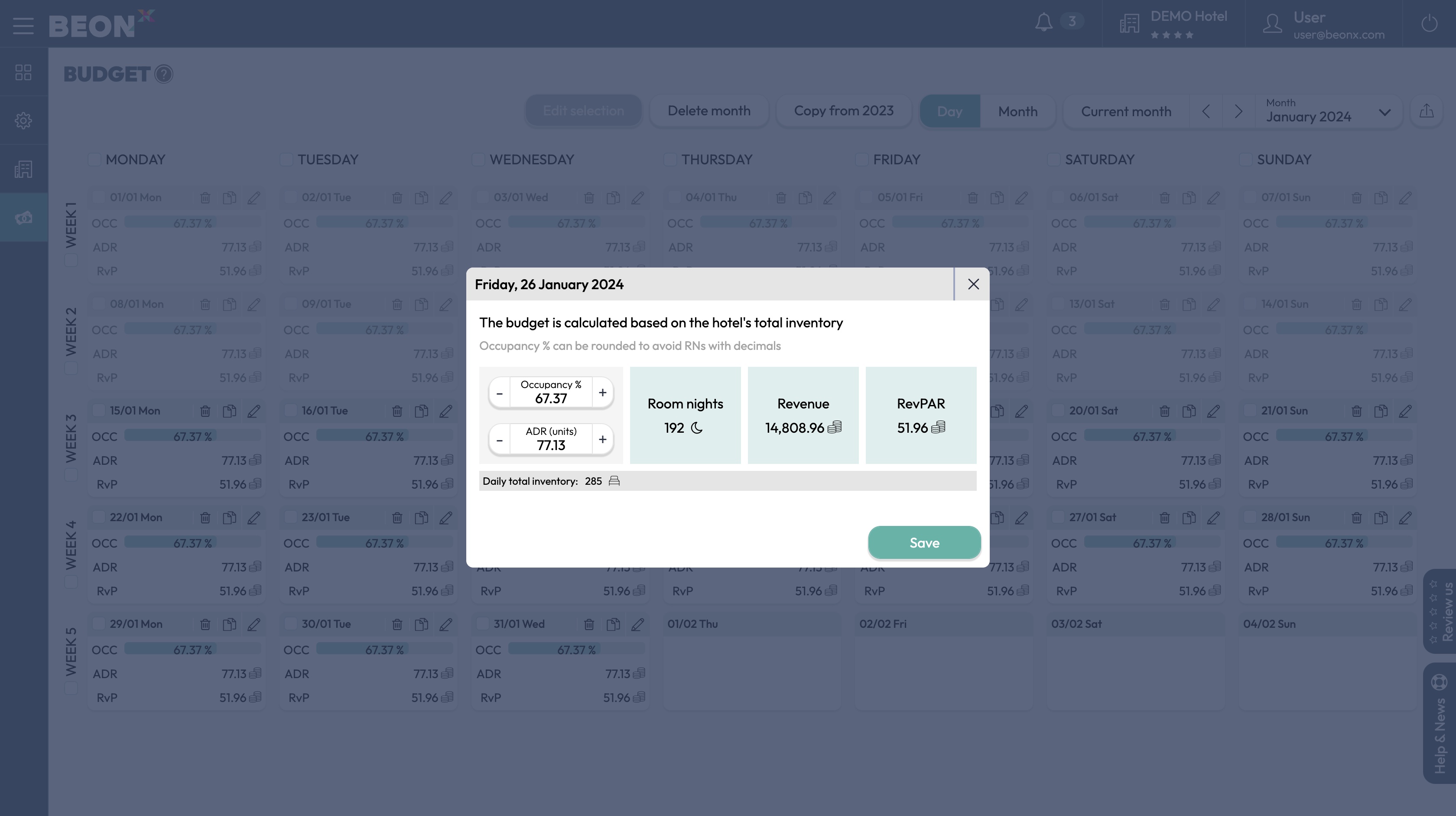
If you select several dates, it is possible to edit them at the same time by clicking on edit selection, where you can indicate your budget for the occupancy percentage and the ADR for the whole hotel.
Remember:
- It is also possible to copy data from one day or month and paste it into another day or month by clicking on the copy and paste buttons.
- In order to avoid the display of RNs with decimals, the RMS may round the occupancy % entered by the user. E.g.: if the user entered a 86.96% occupancy resulting in 8956.67 RNs, the RMS will automatically round it to 86.99% in order to get 8957 RNs as a result. This 86.99% will be the value visible throughout all the application and the same procedure will be applied in both monthly and daily views.