¿Cómo podemos ayudarte?
Tour Operation: stop/opening sales management
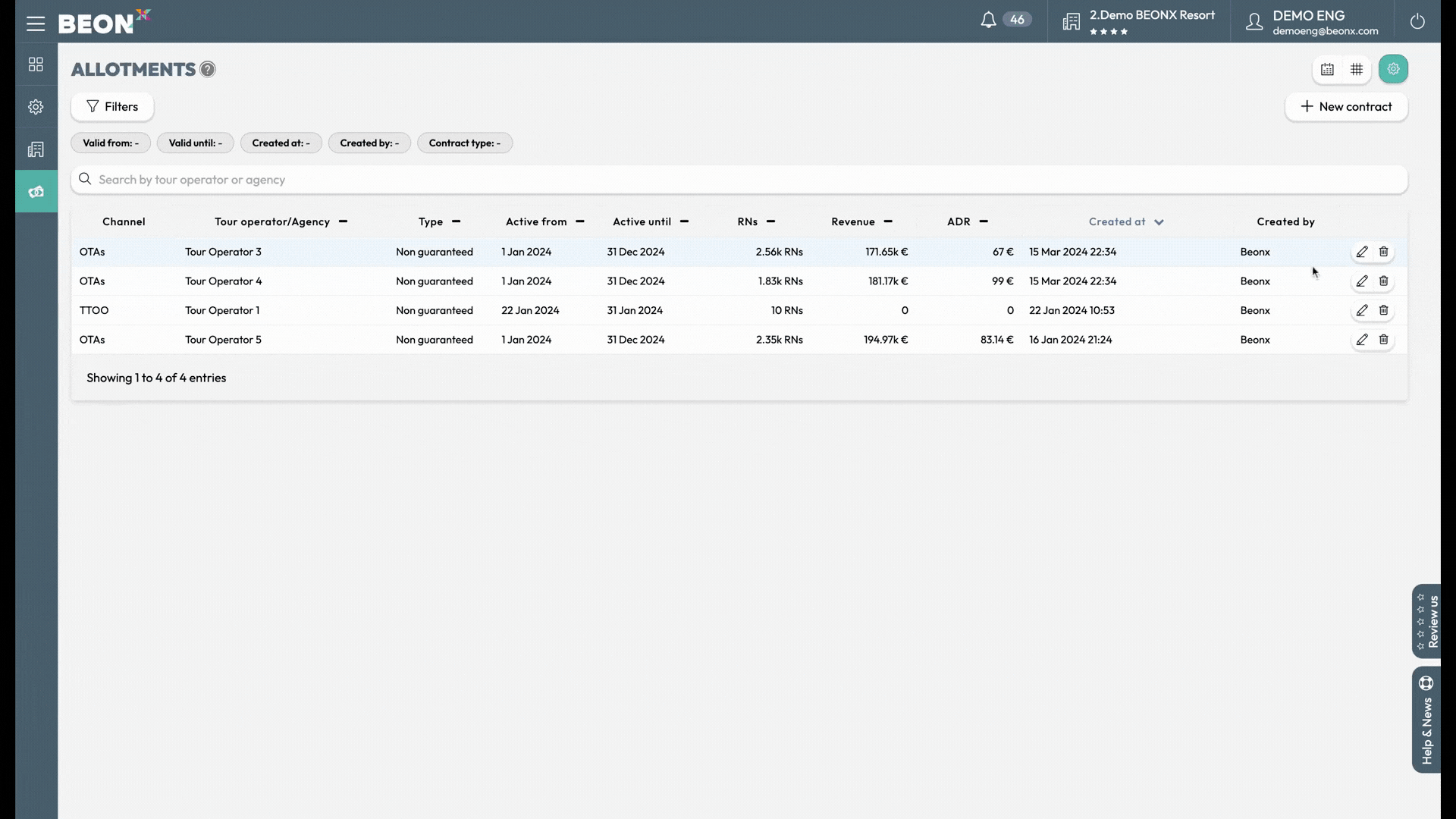
The stop/opening sales recommendations and its current status are displayed in the table and in the calendar view. However, their management and sendings can only be executed from the table view.
First of all, if you want to have this functionality available in the table, you will have to enable the closing/opening sendings in the contract configuration of the module.
In the table, you will find by tour operator and by space two different columns: stop sell cur. and stop sell rec. In the stop sell cur. column, the current closing status will be shown and is where you can activate or deactivate the closings and openings. In the stop sell rec. column, the closing recommendation will be shown with a black check icon or black “tick”, the opening recommendation will be shown with a white box. To save a closing or an opening you must do it on the table and then click on the top button named “confirm & send changes”. If you do not have active the sendings, this button will only save the change but if you have them active an informative email will be sent to the email address of the tour operator configured in the contract.
Example of the closing/opening information e-mail sent to the tour operator:
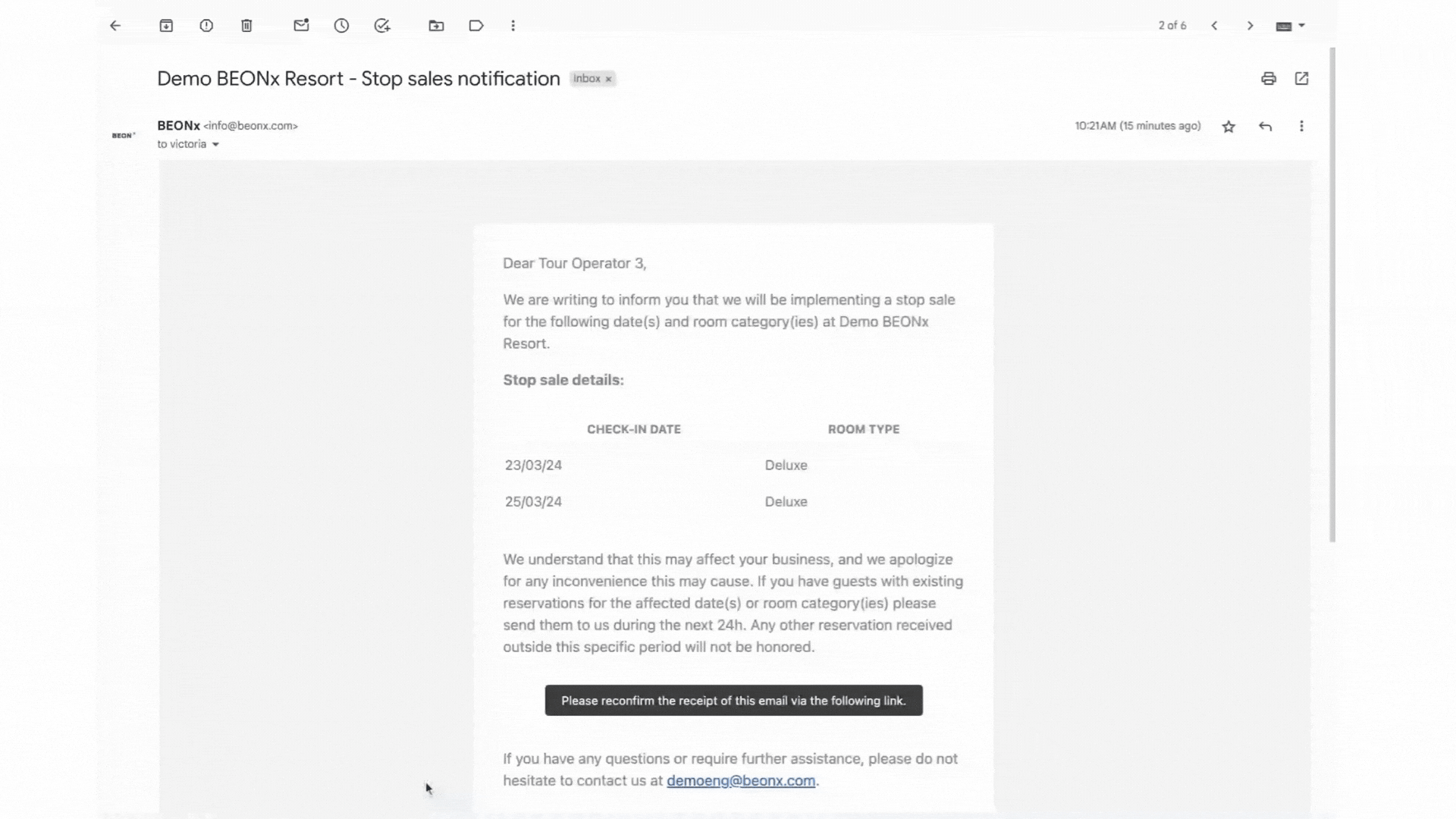
Stop/opening sales audit Located on the right side of the screen, you will find a small tab called “Stop/opening sales audit” containing historical information of all closings/openings done and all communication emails sent.
Table key and icons:
-
Total close outs: days where all tour operators and spaces are closed. Indicated in the table with a check icon or “tick”.
-
Partial close outs: days where only some tour operators or spaces are closed. Indicated in the table with a dash.
-
Stop/opening sales sent: days where a closing or opening has been done and the communication email has been sent but the TTOO has not yet confirmed its receipt. Indicated in the table with a double black check icon or a double black “tick”.
-
Stop/opening sales confirmed by the TTOO: days where a closing or opening has been done, communicated and confirmed by the tour operator. Indicated in the table with a double blue check icon or a double blue “tick”.
The algorithm will recommend stop sales when the expected occupancy (forecast) is high and TTOO reservations are lowering the ADR . In such cases, availability will be reserved for other channels with higher ADR. Stop sales recommendations will be made by space and TTOO.
You can check more information related to this module in: