¿Cómo podemos ayudarte?
How to manage group bookings?
Managing group quotes and reservations is a complex process, especially considering that each group can be in a different state depending on the negotiation or confirmation process.
At BEONx, we are aware of these difficulties and limitations, and we aim to continue assisting you in your commercial management. As a result, we consolidate the data into a single screen so you can have visibility at all levels.
This will allow you to centralize control and manage groups more quickly, efficiently, and accurately.
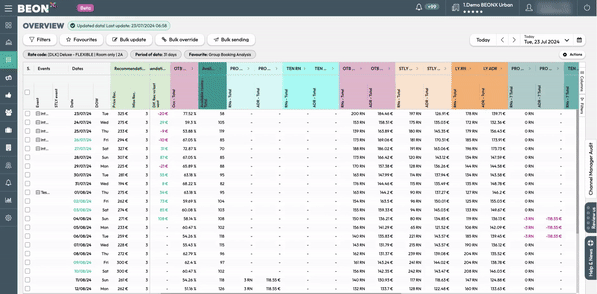
That is why we provide you with the statuses associated with group bookings, not only to improve the accuracy of your quotes but also to provide you with a solid foundation for effective management of these reservations.
What new data will I see?
-
Prospect (PRO): Includes booking requests that are pending confirmation. Allows you to anticipate possible occupancy and calculate potential revenue if these bookings are confirmed.
-
Tentative (TEN): includes bookings that are almost confirmed but still require some form of validation or payment. Gives you a clearer view of bookings that are in the process of becoming confirmed, helping to manage availability and adjust pricing strategies.
-
Confirmed (CONF): Gathers bookings that are already confirmed and secured. Provides you with a solid foundation on which you can plan resource management and forecast confirmed revenues.
Here is how you can use this data:
Optimization of Your Inventory With RN and ADR data by booking status, you can optimize room availability. For example, identify how many provisional bookings might become confirmed and adjust resource allocation accordingly.
Forecasting and Planning Use the prospect & tentative booking information to effectively plan resources and optimize processes in your quote and/or group booking funnel. As these bookings move to a CONF status, ensure you have sufficient capacity to handle the increase in demand at the inventory level.
Comparative Analysis and Strategy Adjustment Conduct constant comparative analysis between current and historical data to adjust your commercial strategies for each check-in period.
Where Can I See the New Status?
Both the Overview Table, the Forecast pop-up, and the Group Module will allow you to check the status of the new status associated with your group segment.
-
Overview Table: You will see information related to the [PRO, TEN, and CONF] status, along with their pick-ups for key KPIs: ADR, RN, occupancy, and revenue. A new predefined view associated with Global Group Analysis is available for you.
-
Forecast Pop-up: In the production tab, you will find a tab for each status.
-
Group Module: When interpreting the quote result in the overview table, relevant data such as STLY and the booking status (PRO, TEN, CONF) are added, providing a detailed and accurate view that allows you to make informed decisions.
By properly interpreting this information, you can not only improve the accuracy of your quotes but also optimize reservation and resource management, ensuring more efficient and profitable operations.
* Information subject to data availability from the PMS integration.