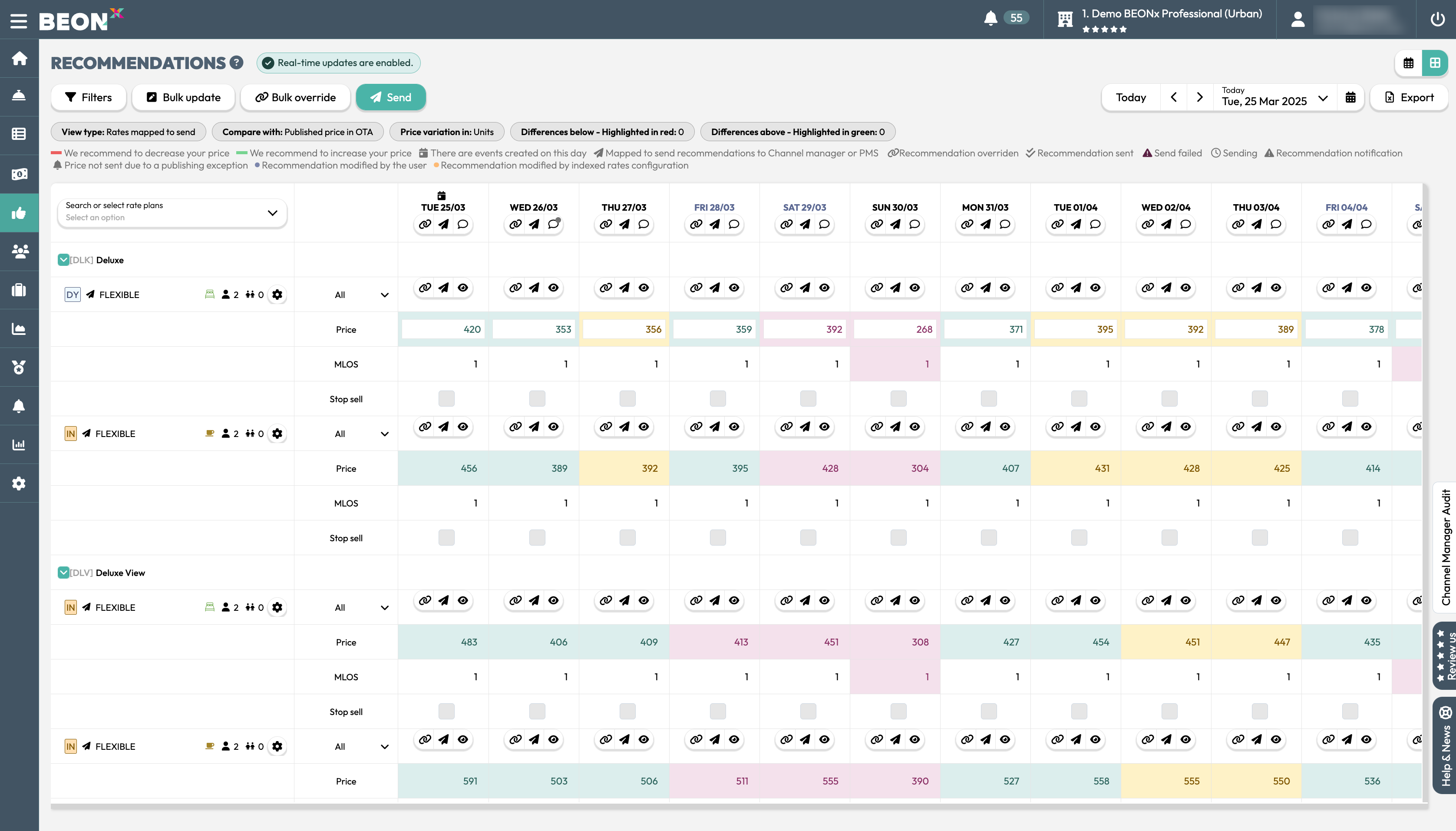¿Cómo podemos ayudarte?
How to visualize price and restrictions recommendations
You can access this feature from the Main Menu > Recommendations > Recommendations or Detail View.
In BEONx, the available recommendations include:
- Pricing recommendations
- Open/close sells recommendations
- Minimum Length of Stay (MLOS) recommendations
There are two different ways to view recommendations. Choose the one that best fits your needs:
- General Recommendations View: Displays recommendations for all rates and check-in dates. Access it via Main Menu > Recommendations > Recommendations. These recommendations can be displayed in two formats:
- Detail View: Provides a more in-depth analysis of a specific rate, including recommendation evolution, competitor trends, and KPI analysis.
Access it via Main Menu > Recommendations > Detail View.
⚠️ New Price Sending Alert When a recommended or manually edited price exceeds or falls below the configured sending limits, BEONx will display a warning icon in the Recommendations Table and the Calendar View.
This alert helps you quickly spot prices outside the allowed range, making it easier to adjust values before sending them to your PMS or Channel Manager — and preventing potential sending errors later on.
Let’s take a quick look at some concepts:
- HQ: Hotel Quality. Thanks to a deep analysis, you will know your hotel position in the market. BEONx analyzes a wide range of variables to understand the quality of each hotel.
- SmartRange: by leveraging competitor pricing, historical trends, demand patterns, and other key factors, BEONx defines the optimal price range in which a hotel should operate to maximize profitability. This approach ensures more stable and strategic pricing decisions while reducing reliance on competitor availability.
- Sales probability: Probability your final client chooses your hotel (based on you HQI and price) over your compset.
Other articles related:
- How to visualize price recommendations and restrictions by channel
- How to edit a recommendation
- How to override a price so that the recommendation does not change
- Make a massive override
- How to identify changes in the recommended price
- To send restrictions to the PMS or Channel Manager
- Recommendations detail view
- To send price and restrictions with the massive edition
- How to review what is sent to the PMS or Channel Manager